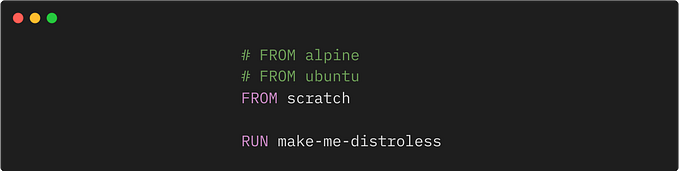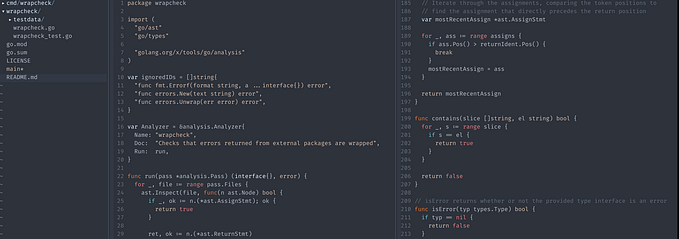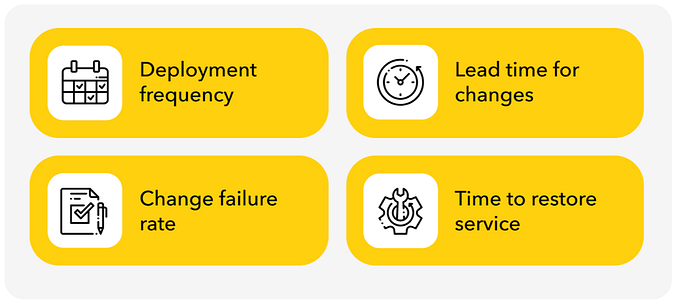Important: We will NEVER ask for your private keys.
Connect your preferred wallet
To interact with the Mimo web app, you need to connect it to your wallet.
So far, we support MetaMask and WalletConnect.
Step 1: Click on “Connect wallet” and select your preferred wallet. Your wallet should now ask you if you want to interact with our platform.
Step 2: Follow the steps until you are redirected to the “Wallet” page.
Create a Vault
To borrow PAR token against your collateral, in the beginning only wETH, you have to open a Vault. A Vault is the core of the PAR protocol.
Step 1: Click on “Create Vault” under the “Wallet” tab in the menu.
Step 2: As explained in the following screen, you have to allow Mimo to interact with your tokens. To do this check the little box next to “I allow Mimo to interact with my Tokens” and then click on “Create Vault”.
Step 3: In the last step, you can select your Collateral Type, Collateral Amount and Token you want to borrow. If you don’t have a wETH yet, you can convert your ETH into wETH under “Wrap ETH”. You can finish this step only when your transaction that allows Mimo to interact with your tokens is confirmed. Once you have selected everything, click on “Create Vault”. You will see a new screen again with an overview. Click again on “Create Vault”.
That’s it! You have created a Vault and added your collateral. To manage your Vault, click on “Vault-WETH” in the menu. Here you can:
- Add more collateral,
- withdraw your collateral,
- pay your outstanding debt
- and borrow more PAR.
You will also find more general information about the state of your Vault.
Do you have any other questions? Here you can find our whitepaper: https://mimo.capital/assets/pdf/Mimo%20-%20White%20Paper.pdf
Feel free to join our Telegram Chat: https://t.me/mimodefi